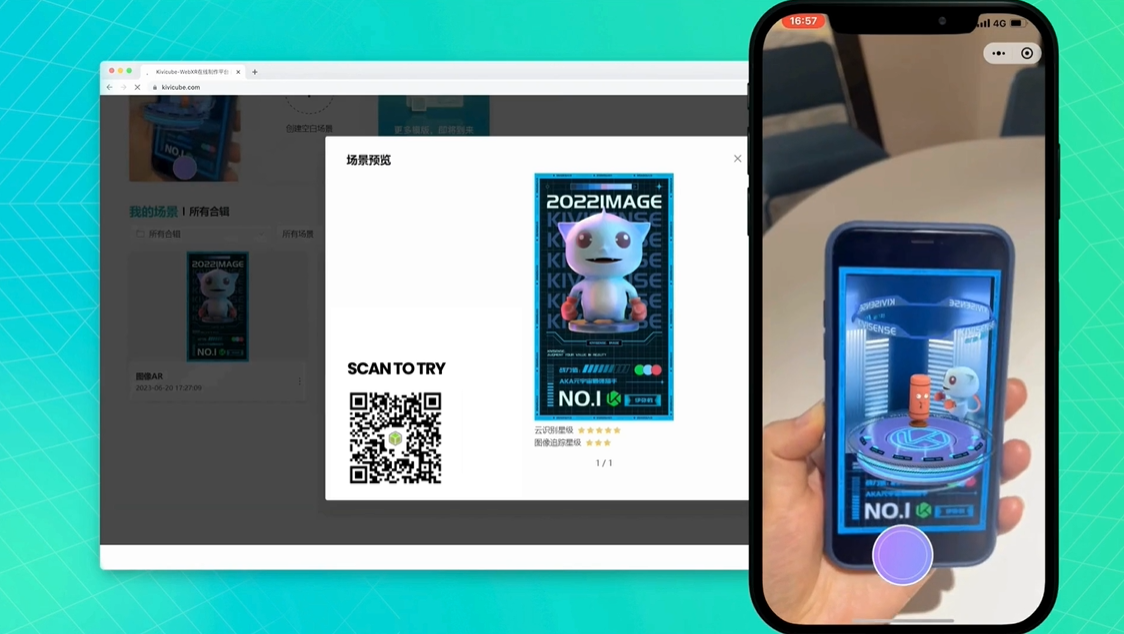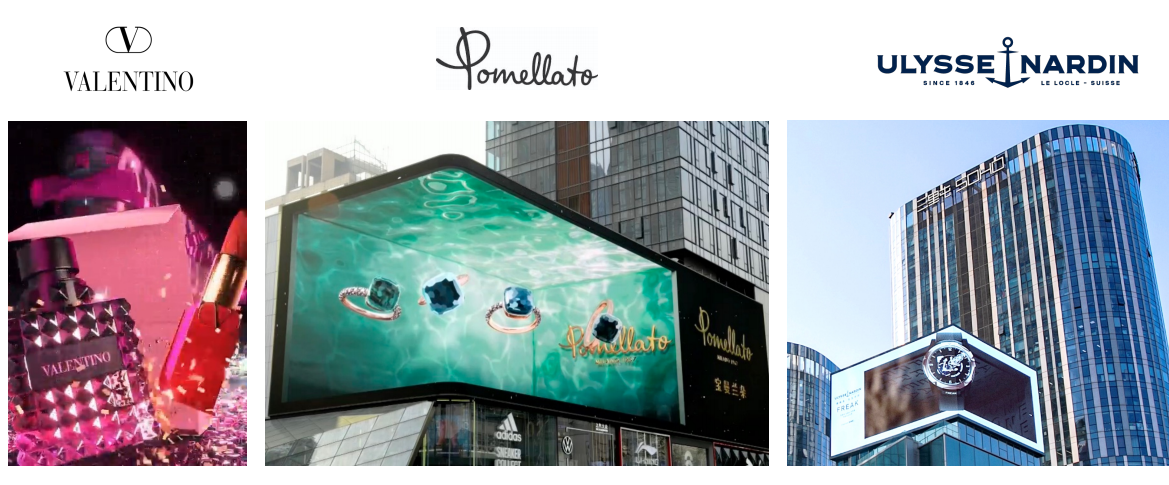What is the Augmented reality experience?
Augmented reality is a process of superimposing digital or virtual content on real-life environments. This serves to enhance the user experience by perfectly blending digital and real worlds. The AR experience is like a magical lens that overlays your physical surroundings with digital information. Users can interact with digital content and explore imaginative worlds through AR experience.
Creating an AR Experience: A Step-by-Step Guide
Define the objectives
Every brand is unique and has specific AR objectives or goals. Therefore, the first step in creating an AR experience is defining its objectives. Decide what you hope to achieve with it. Do you want to enhance brand recognition, provide virtual try-ons, or improve the packaging design with augmented reality experiences? Having a clear idea of your objectives will help you make smart choices in the development and design process.
Identify your target audience
Having proper knowledge of your target audience will help you design the layout, graphics, and functions according to their specific requirements. Using a user-centered strategy can help make sure that the immersive experience meets the needs and expectations of the user.
Hardware requirements
Hardware requirements include a computer with proper features for creating an AR experience. Other equipment includes smartphones, smart glasses, and headsets to test your creations.
Software requirements
Software requirements include software development kits (SDKs) such as ARKit for iOS and ARCore for Android devices. These are popular AR development platforms and provide developers with the tools to build AR experiences.
Sensors and input devices
Creating augmented reality experiences involves accurate tracking and mapping. This requires real-time information on the user’s location and surroundings. Simultaneous Localization and Mapping (SLAM) technology detects the user’s movements and develops an outline of surroundings to place and interact with virtual objects precisely.
UX/UI design
A successful AR experience is a combination of creativity and technical skills. The user interface (UI) should be created in such a way that users may easily interact with virtual items and navigate the AR world. User experience (UX) designers should make AR apps accessible and fun for all ages and abilities.
Create engaging content
Creating engaging content is the key to a successful AR experience. The content should be visually appealing, interactive, and relevant to the needs of the user. User experience should also be considered. Creating simple, easy-to-understand information can enhance customer satisfaction.
Add AR interactivity
Adding interaction to your augmented reality app will increase engagement. Use gestures, taps, and other user inputs to make the experience dynamic and responsive. Make AR interactions smooth by coding basic functions in your framework.
Follow the market trends
Follow the latest augmented reality trends and popular applications. Explore the various industries where augmented reality is having an impact, such as gaming, education, retail, and healthcare.
Get feedback and Improve
Getting feedback and debugging are important steps in the creation of an AR experience. Developers can identify and resolve any bugs with the user experience. Iteration is the process of improving a system by making adjustments in response to user feedback. Testing and improving help guarantee the immersive experience fulfills user expectations.
How to create an immersive AR experience with Kivicube?
Kivicube can help you create a highly immersive augmented reality experience in minutes. You can use Kivicube’s amazing AR features to create your own imaginary space. Simply follow these steps and you will be able to create a highly realistic and engaging AR experience very easily:
Log In to your Kivicube account
Open Kivicube’s webpage to sign up and log in. You can easily translate the page from Chinese to English or any other preferred language using Google Translate.
Build your AR scene | A Step-by-Step Guide
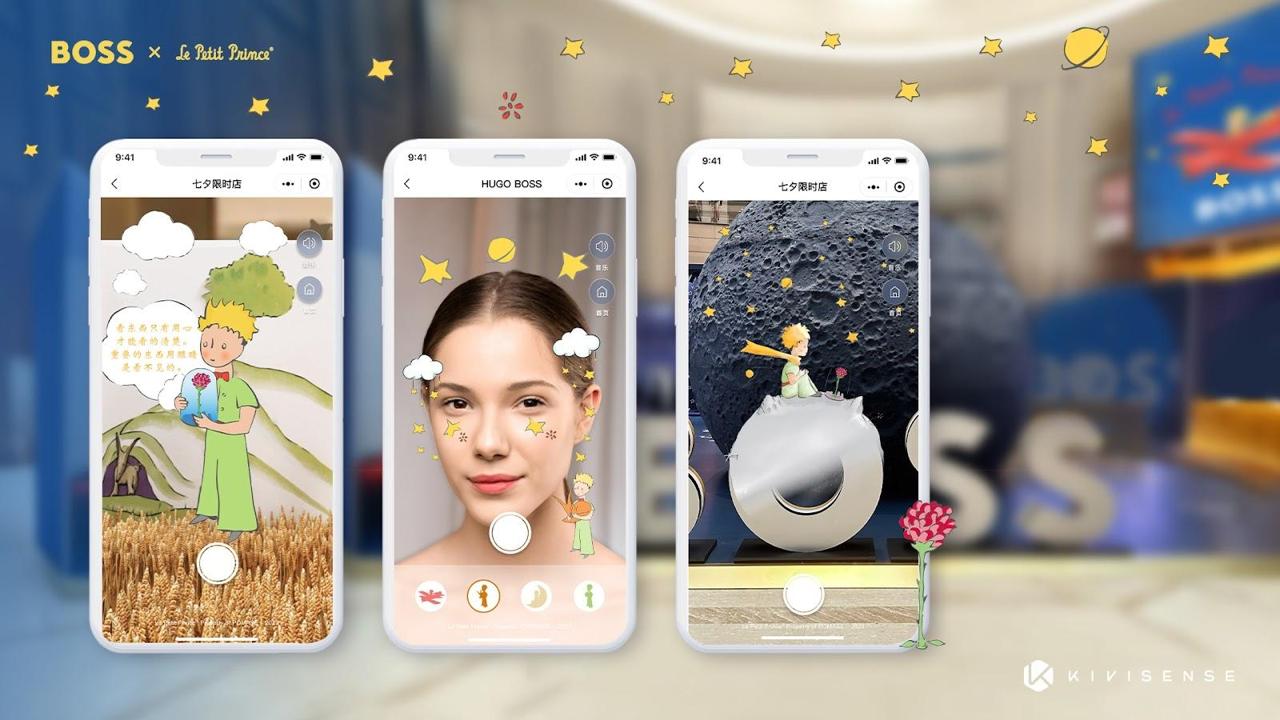
With Kivicube, anyone can create incredible AR experiences in just 5 minutes, and for the most popular image AR developer to build an AR card, you only need 4 steps:
1. Create an AR Scene: Log in to your Kivicube dashboard, create a new “Image AR” collection, and upload your “image target.”
2. Import and Adjust Models: Upload your GLB model files, drag and and position them using exact XYZ values, and enable “Automatically play model animation” with loop settings.
3. Add Background Music: Upload your MP3 files, enable “Autoplay audio” and “Loop,” and set it to play when the image is recognized.
4. Finalize Your Scene: Adjust the scene settings like the background image and logo. Click ‘Share’ to customize your sharing image, title, and other details. Now, you can preview your AR scene by scanning the QR code or using WebAR link.
Conclusion
Creating a smooth AR experience requires creativity and expertise. It is more than just coding and software. It is about redefining how we perceive and interact with the world. If you are interested in creating an immersive AR experience but do not have skills or time, don’t worry. You can create innovative AR experiences and build complicated AR scenes on Kivicube easily. It is a leading AR developing platform and our expert developers can help you create a customized and highly realistic AR experience and turn your AR dreams into reality. Contact us now.