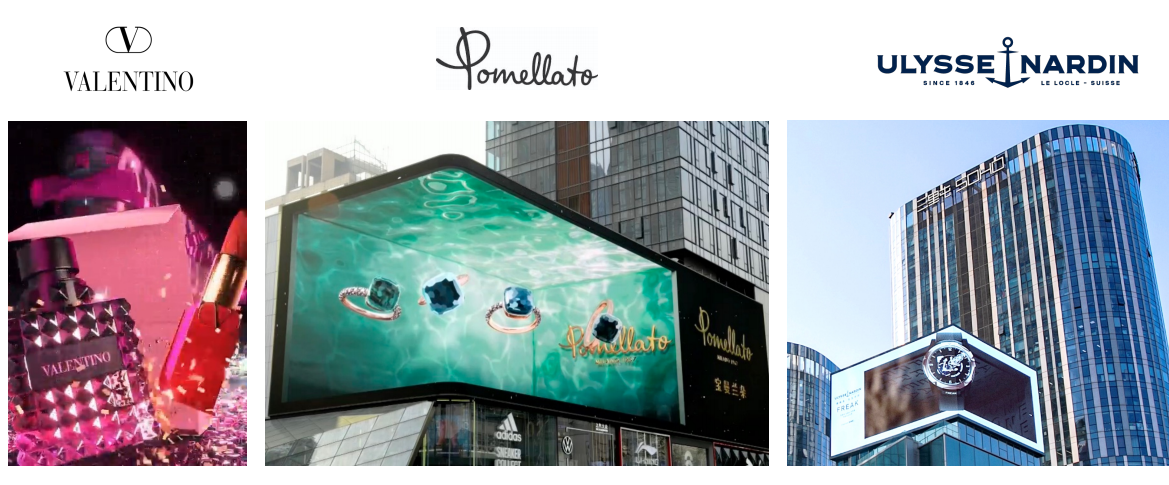Introduction
Augmented reality is surely a wonderful thing, but it has some limitations. Among the majority of complaints is the downloading of a third-party app to access those features. Fortunately, WebAR has been the solution for the most part.
There’s a lot of work going on in the WebAR field right now, and the potential here is truly enormous. Many big companies are looking to create the next big thing in WebAR, so we need to step in and see just how good it is.
What is WebAR?
AR technologies permit the virtual components to merge with reality, creating a substantial experience between the real and virtual worlds. Since most AR experiences take specific applications, using them at these times would be very tedious for users.
WebAR replaces a bespoke app by running AR experiences directly in a web browser. This is quite convenient for the end-user, since it can be seamlessly implemented on various platforms and devices – there’s no requirement for app downloads.
WebAR seems new, but it has existed for some time now, and the technology is still growing. Thanks to recent advancements, it is gaining recognition as a revolutionary technology that brands can use in reaching their customers.
As we know, augmented reality provides the junction between the physical and digital worlds. Through certain elements, it allows virtual images to interact with real life objects, creating a totally new result that can be used in a number of ways.
However, to use AR effectively, you need a source. Other than the elements that allow those images to form and maintain their existence in the digital world, there needed to be an app that could source the code for the creation of those images. That’s why all those brands and companies needed an app for their AR to work flawlessly.
WebAR has been the predecessor essentially for this technology. It involves running augmented reality in a website browser and delivering AR experiences through the internet. A lot of people may question if this process is even possible and how it would work on any browser.
WebAR has been around for a long time and with the advancements, it may seem like it doesn’t provide a good solution. But it has provided those services for a long time without people noticing.
What is the Difference between WebAR and App AR?
The principles of WebAR and App AR are in many ways similar, but significant technological and user-experience differences exist between the two. Below are the differences between them:
Accessibility: WebAR does not require proprietary applications and is accessible on multiple platforms and devices. Users can access WebAR on a mobile browser, desktop, or tablet without downloading anything.
Convenience: WebAR provides immediate gratification or near-immediate engagement with users, as opposed to App AR, which demands a bit more set-up, like downloading and installing the app on the user’s device. Such introductory efforts would be needed before offering users any immediate experiences. WebAR, however, allows for on-the-spot effortless engagement and is thus friendlier than App AR for immediate-contact usage.
User Data: App AR often requires a lot of personal data for full functionality, while WebAR runs mostly within the browser, with minimum data collection for privacy.
Performance: App AR usually runs more smoothly because it is dedicated just to AR applications. WebAR has performance limitations concerning running complex AR experiences on low-budget devices. Only high-end devices sufficiently process the transitions and rendering needed in WebAR. App-based AR is free from such boundaries.
Functionality: Sometimes, WebAR really needs to improve its capabilities. More complex animations or providing more real involvement require a bit heavier code, which can lead to poorer resolution or shakiness on weaker devices.
Interactivity: WebAR does not provide such buttons or seamless travel through AR scenes but is more similar to App AR and, to a greater extent, in design and coding environments.
Connectivity: Once downloaded, App AR may be used offline, while WebAR requires stable internet connectivity to work properly.
Browser Compatibility: WebAR might have issues with browser updates. Major browsers like Chrome, Safari, and Edge sometimes disrupt the user experience because they constantly update the system. Therefore, continuous updates and testing are needed to preserve a seamless WebAR experience.
How WebAR Functions
WebAR can take weeks to months for development, but still, it is created faster than an entire app designed for that experience. Plenty of processes are involved in executing a webAR, from the moment a user initiates it. Here’s how it usually goes:
- First and foremost, the user needs a source. This can be a redirecting link to a new web page or a unique QR code the user needs to scan.
- After initiating the executable, the browser requests permission to access the camera.
- As soon as the permission is granted, the webAR starts running the codes to launch and run the interaction. This involves setting up the necessary environment, tracking, and rendering.
- The application analyzes the objects in the camera and identifies all markers and surfaces.
- The 3D models, animation, or other relevant AR content created for the purpose are then rendered and overlapped onto the real world.
- The user can then interact with the new result. They can touch, swipe in specific gestures, move the camera around to see new images, or even use voice commands to see new results.
- After exploring the entire AR world, the user can close the webAR and browser.
What is WebAR Used For by Industry
E-Commerce
WebAR is turning e-commerce upside down with interactive ads, virtual shopping, and 3D product viewing. Among the most outstanding brands using WebAR to engage customers and increase sales through tailor-made shopping experiences is L’Oreal, which uses WebAR to allow virtual try-ons for makeup. You can test the products in real time using the camera on your phone.
Burberry has joined the trendy WebAR innovation in facilitating virtual try-ons for their shoes. With this, customers can try out dozens of shoe styles, allowing them to choose their favorites without hassle.
Automotive
WebAR has changed how things happen in the automotive industry. Car manufacturers now provide virtual showrooms where customers can explore car models in three dimensions, customize their features, and even simulate maintenance tasks. For instance, BMW has incorporated webAR into virtual showrooms and build-and-engage customer visits. This would let the consumer interact with the model before purchase.
Real Estate
WebAR has simplified all real estate property tours. Today, potential buyers can visit a house or a commercial space online in 3D without physically going there. They can even put their furniture there to picture how it will look. For an innovative approach, users can now explore Poly & Beijing Shijingshan Properties with AR. The colorful display of astronauts and other galactic elements makes an incredible approach for attracting potential buyers. With blooming flowers and whales swimming, this immersive reach can help save time and improve the decision-making process for investors or buyers.
Education and Training
Web-augmented reality enhances education by allowing students to engage more fully and enrich the entire experience. Students can visit 3D representations of ancient artifacts or scientific concepts while engaging in real-world skill training for use with virtual tools. Google Expeditions has changed everything because of its AR-based field trips and the experiences it brings to classrooms worldwide.
Healthcare
WebAR has been a boon to the healthcare sector as it provides 3D anatomy visualization and training simulations. It helps create virtual environments for surgeons to practice procedures and provides visual explanations to help patients better understand medical conditions. For example, AccuVein uses WebAR to project vein maps onto the skin. This helps improve the accuracy with which medical procedures are performed.
How to Create WebAR
WebAR is complex. It takes months developing a smooth experience for a single page because of the complex coding instructions involved. Furthermore, there are plenty of other requirements that need fulfillment for a webAR to work. Let’s go through each of them:
- WebAR needs a coding language and framework that it can run on. For this purpose, HTML, CSS, and JavaScript are most commonly used. HTML is used to lay down the structure of the WebAR application, CSS designs the interface style, and JavaScript executes the interaction and functioning.
- Next, you need web APIs that create the images and run the AR experience in the device’s camera. For this purpose, WebRTC which establishes the link of WebAR with the camera and microphone, WebGL for rendering the 3D graphics and animations, and WebXR to run the AR and VR experience on the browser is used.
- Once the design is complete, you can work on marking. You can use either markerless or marker-based AR for this. Markerless uses the device’s sensors like gyrometer and accelerometer to detect markers and overlay the images, while marker-based has pre-defined surfaces.
- To design the 3D content, you can use modeling software that creates animations in formats like gITF, and access libraries such as three.js, A-Frame, and Babylon.js to help build and display the images and animations.
- Additional commands are added if the developer wishes the user to interact with the AR experience through voice recognition or touch controls.
- Finally, this entire project is laid onto a web server. You’ll need a URL and then make it accessible to the public through a link or QR code. Voila! Your WebAR design is complete and ready for interaction.
Conclusion
To sum it up, webAR is a cool prospect that has certain limitations. But, it is a convenient option to use in short budgets and quick interactions. While it may take a lot of effort and time to design, it’s still as enjoyable as an app AR. There are plenty of implementations of webAR, each of them unique and as interesting as its counterpart.
At Kivisense, we can design, run, update, and modify webAR according to your liking. Whether it be for a shopping mall to guide you to a specific shop or to place an order at your favorite restaurant, we have all the solutions for you.
Reach out to us today!