Quick Navigation: In this article, we provide a brief overview of the AR concept of “try before you buy shoes” and its significance for e-commerce businesses. Then the core of the article is the “Try Before You Buy” model section, where we delve into how the “Kivisense Virtual Try-On Shoes” works and its benefits both for the brands and consumers. Moreover, if your intention comes to the “Amazon Shoes Try Before You Buy” policy, this article indeed provides a valuable answer.
Try Before You Buy Shoes? Digital Trends of Online Stores “Amazon Try Before You Buy Shoes” Not Working? Headache for Online Store Try Before You Buy Shoes Model: Kivisense Virtual Try-On ShoesSupply Depot for “Prime Try Before You Buy Shoes”: Great Answer Here!
Try Before You Buy Shoes? Digital Trends of Online Stores
“Try before you buy shoes” is an innovative shopping model that allows online customers to virtually try on shoes before making a purchase. This concept utilizes advanced augmented reality (AR) technology to provide a realistic, immersive shopping experience, and imitate the effect of offline trying. By offering this service, online retailers aim to reduce the risk of purchasing shoes that don’t fit or look different than expected, thus increasing customer satisfaction and loyalty.
What Do Brands Should Concern: “Shoes Try Before You Buy” of online shopping:
With the rise of e-commerce, consumers are increasingly turning to the internet to purchase products, including shoes. However, one of the major challenges of online shopping is the inability to physically try on items before making a purchase. This can lead to issues such as sizing errors, color mismatches, and style dissatisfaction, which can result in returns, refunds, and a negative shopping experience. Therefore, in the era of online shopping, the concept of “try before you buy shoes” has become increasingly important.
More News: AR Trends of 2023
“Amazon Try Before You Buy Shoes” Not Working? Headache for Online Store
The “Amazon Try Before You Buy Shoes” is a user-friendly policy that customers have 7 days to try products at home and return items they don’t intend to keep. This initiative is designed to give customers the confidence to purchase shoes online, without worrying about whether they will fit or look good on their feet.
However, this service is not working well recently as many customers complain about their “Not Allowed” issue on Reddit and Quora. That is also harmful to the sales and user experience of online stores. Online retailers could have attracted more users.
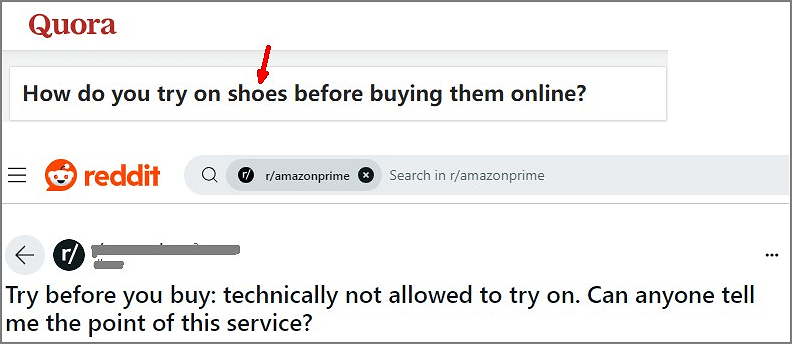
To cope with such risks of losing customers on your store page, we recommend a strong AR-backed App – Kivisense Try-On Shoes to address these challenges by providing a virtual try-on experience. It supports putting limitless footwear on your foot virtually. Read on to get more details.
Try Before You Buy Shoes Model: Kivisense Virtual Try-On Shoes
One of the most popular implementations of this model is the Kivisense Virtual Try-On Shoes program, designed accurately for e-commerce businesses in which fortune is engaged in the shoes, jewelry, clothing, watches, and so on. This program uses AR technology to create a virtual fitting room where customers can try on shoes by scanning a QR code.
Highlights of Kivisense Virtual Try-On Shoes
- Boost profits and sales: For the retailers, there is no need to frown at the bounce rate. Kivisense supports the immersive virtual experience, averagely extending user stay time to 30s+, extending the try-on time to 90s+, increase the conversion rate to 3.5 times.
- Lifelike Try-On Experience: Consumers could see how shoes will look on them.
- Available on Shopify App Store: The Kivisense AR team has unveiled the “Kivisense Virtual Try-On Shoes” on the Shopify App Store. Enjoy 7 days free trial and unlimited views.
- AR Try-on from head to toes: When new products make it to store shelves, your online store can add a hyper-realistic 3D virtual environment for customers through your e-commerce site, and mobile app.
- Reduce the return rates: This not only provides customers with peace of mind but also benefits the sellers by reducing the number of returns and ensuring that customers are satisfied with their purchases. It’s a win-win situation for both parties.
NEWS: Kivisense Virtual Try-On has been launched App on Shopify, Kivisense will also sell on Amazon, Amazon retailers can subscribe to our newsletter to follow Kivisense update.
More Kivisense News: Kivisense Virtual Try-On Shoes Shopify
How Kivisense Shoes Try-On Works [Follow Easy Guide or Contact Us]
Using the “try before you buy shoes” function, customers are presented with a virtual shoe rack where they can select and try different shoe styles and sizes. The AR technology then overlays the selected shoes onto the customer’s feet, allowing them to see how they look and fit in real-time. This provides a more accurate representation of how the shoes will look and feel when worn, reducing the need for returns due to sizing or styling issues.
Go to Shopify App Store and start 7 days free trial:
Head to Kivisense Try-On Shoes Website:
Step 1. Click the “FREE TRIAL” tab from the website.

Step 2. Input the business email, your password, and verification code. (No business email? Contact sales@kivisense.com and get it right away.
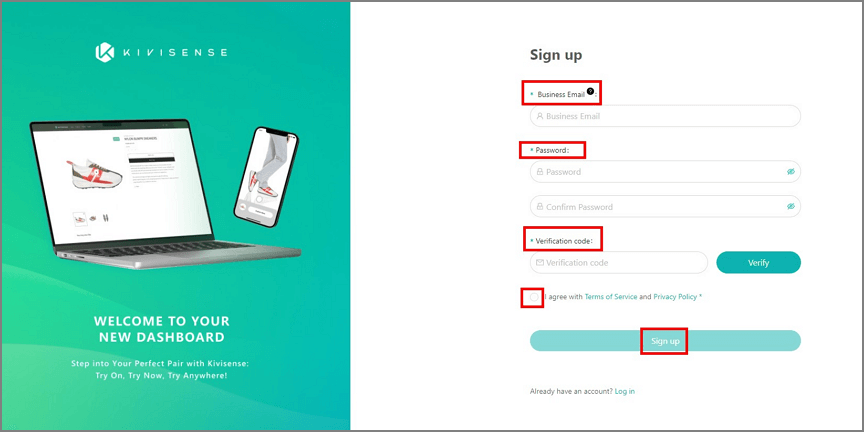
Step 3. Go to the login page and input your email and password. Then click the “Login”.
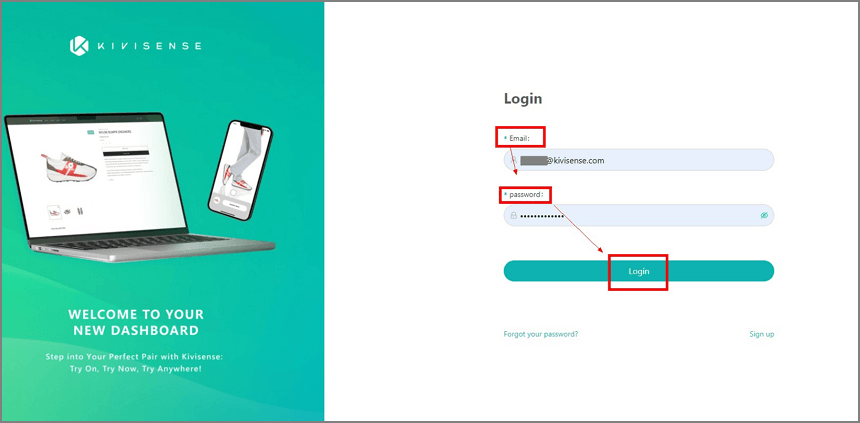
Step 4. Kivisense has a ready-made shoe model. You can click the “Preview”, and scan the QR code to start with the AR try-on.
*If you intend to create your personalized shoes model, please head to Step 5.
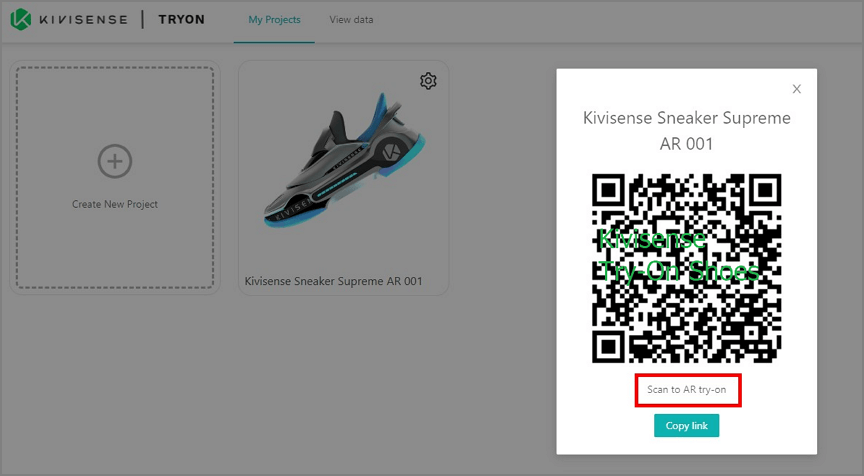
Step 5. Create Your Shoe Model.
Enter Project Details: Project Name, SKU Number, Product Link, Upload 3D Models, upload product thumbnail, and pick your shoe type.
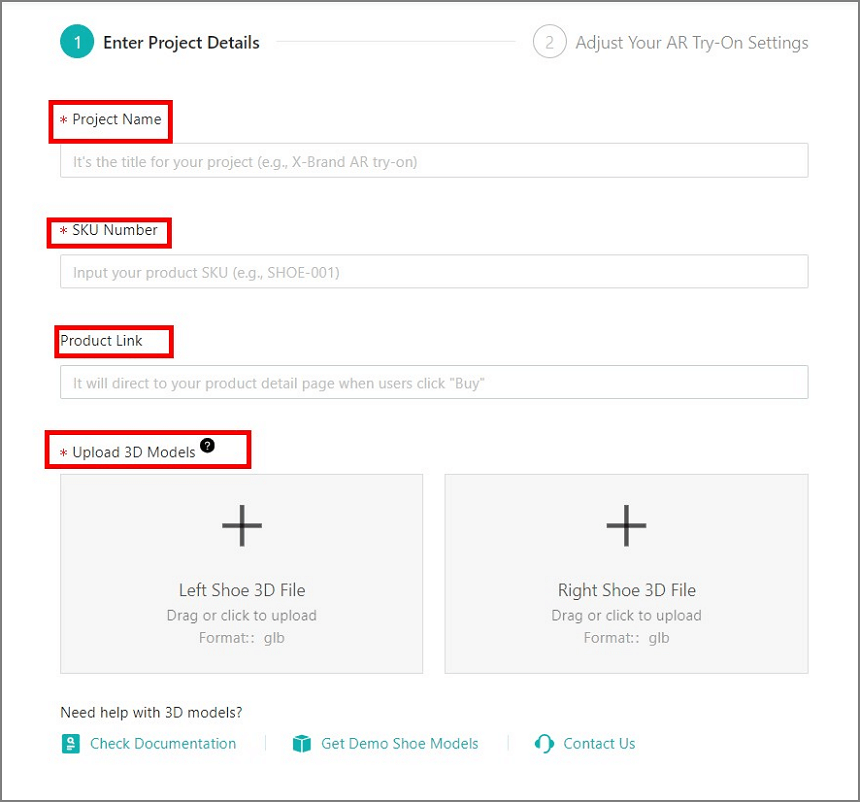
Click Submit.
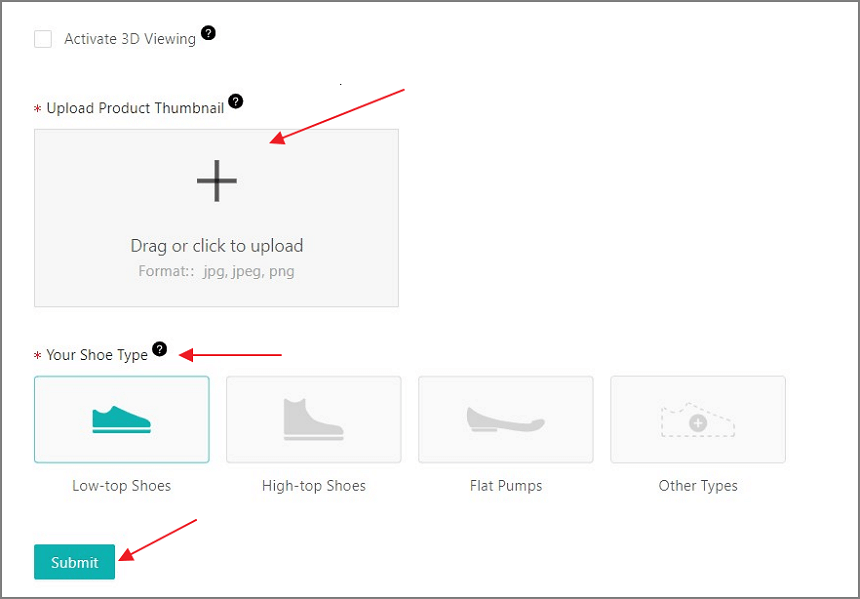
Step 6. Finally, you can scan the new QR code created by yourself and check what the virtual shoes look like.
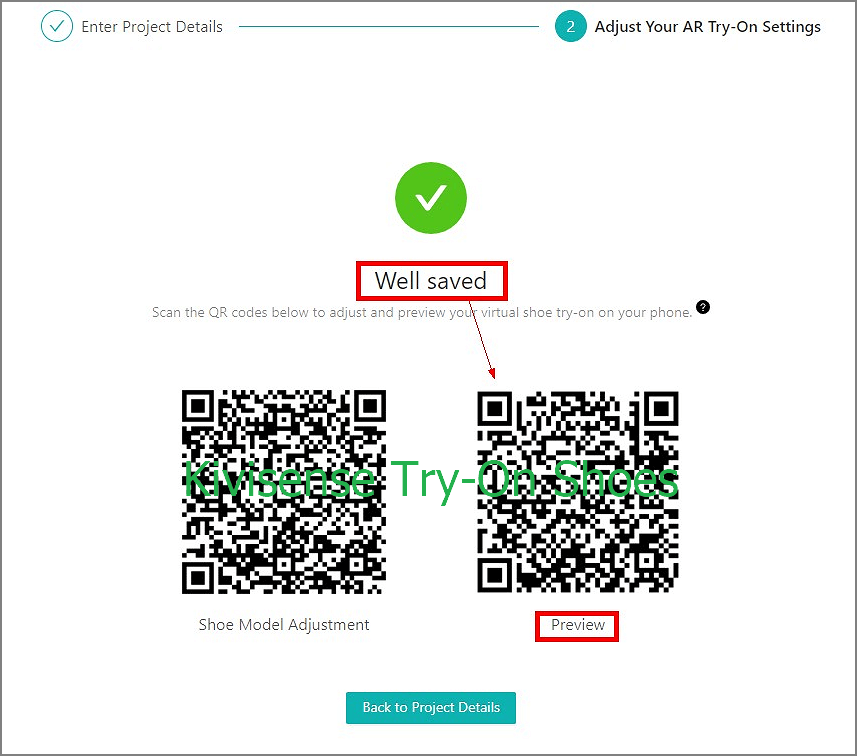
How to Export Shoe Model in glb Format:
Supply Depot for “Prime Try Before You Buy Shoes”: Great Answer Here!
*This part works for Amazon customers who intend to try on real shoes.
How Amazon Try Before You Buy Rules Work?
- Selection of eligible shoes: Customers could look for shoes marked with the “Prime Wardrobe” logo, indicating that they were eligible for the “Try Before You Buy” option.
- Ordering process: When placing an order for eligible shoes, customers can select their size and color preferences. Instead of paying upfront, the customer’s payment method would be pre-authorized for the order amount.
- Try-on period: Once the shoes were delivered, the customer had a certain period (usually seven days) to try them on and decide if they wanted to keep them or return them. The pre-authorization on the payment method would not be charged until the end of this try-on period.
- Returning items: If the customer decides to return the shoes, they could do so for free within the specified return window. The pre-authorization on their payment method would be canceled, and they would not be charged for the shoes.
- Charges for keeping items: If the customer decided to keep the shoes past the try-on period, the pre-authorization on their payment method would be converted to a charge, and they would be billed for the purchase.
How to Fix Amazon Try Before You Buy Not Working?
If Amazon says “No” when you access to the “Try Before You Buy Amazon Shoes”, you may get the solutions as follows:
1. Check Your Return History
High return history is not funny to Amazon. If you do a lot of returns on Amazon, your account is at risk of getting flagged.
Try the free virtual try-on shoes: Kivisense Try-On Shoes
2. Check Eligibility
Make sure the item you are trying to purchase is eligible for the “Try Before You Buy” program. As Amazon said, the qualify for Prime Try Before You Buy may change from time to time. Not all sizes, all colors, and all categories qualify the Prime Try Before You Buy.
3. Clear Browser Cache Sometimes, issues with “Not Working” features can be resolved by clearing your browser’s cache and cookies. This can help refresh the Amazon page.
4. Contact Customer Support
If you have tried the above steps and are still experiencing issues with the feature, it is best to reach out to Amazon customer support for assistance.
Related Questions about “Try Before You Buy Running Shoes”
1. What to Check Before Buying Shoes?
Never buy shoes based on their fancy look instead of checking their design, style, brand, and color. If you tend to buy running shoes, please click “Show More” to figure out the highlights or click “See all details” to capture the comfortable design, durable materials, and proper fit.
2. How Long to Return Before You Buy?
Amazon recommends returning any item you don’t want to keep within 7 days upon the end of the 7-Day Trial Period. Prime Try Before You Buy Shoes will send an email to confirm your return items have been received.
3. Can You Wear Try Before You Buy Amazon?
Amazon recommends you wear and try within the 7-day try-on trial. However, you can not wear the clothes out unless you intend to buy them before purchasing them.






